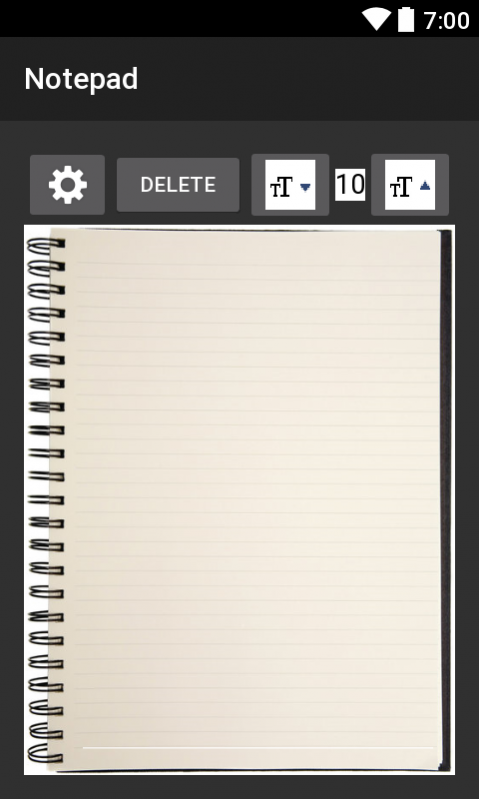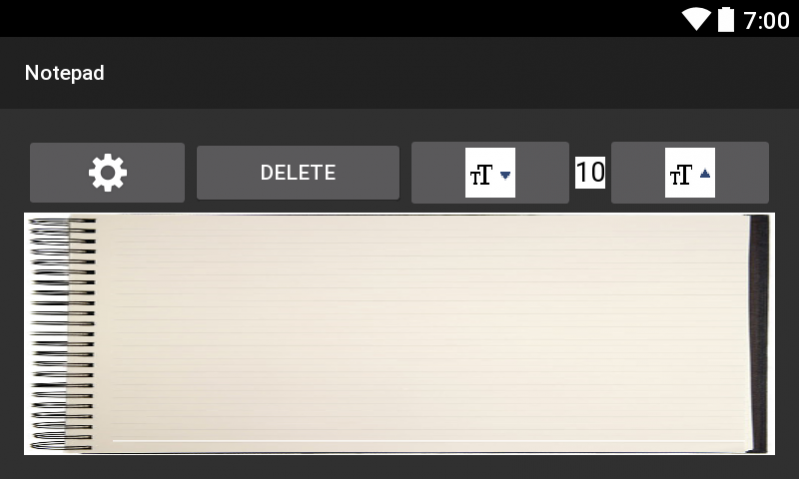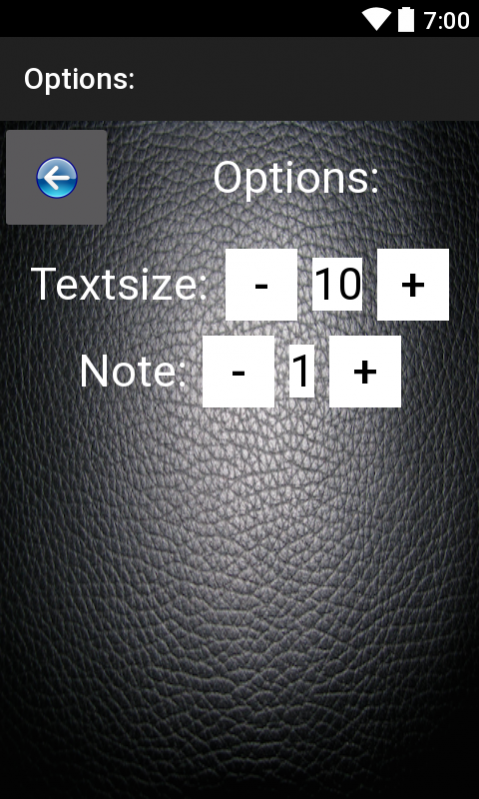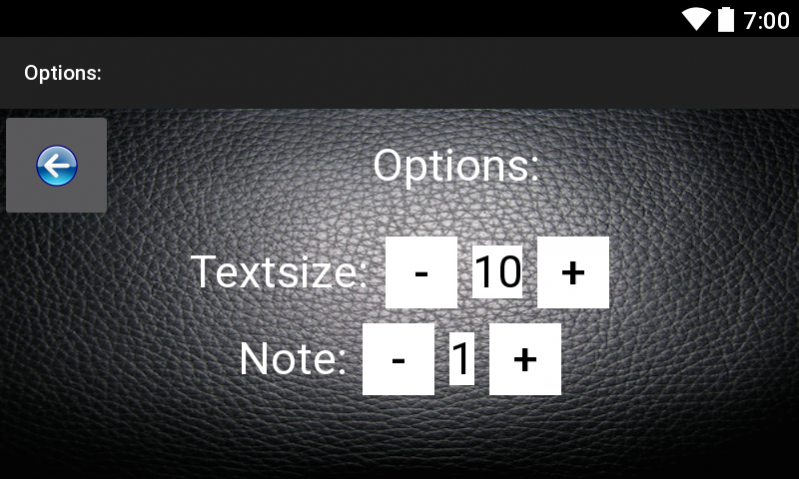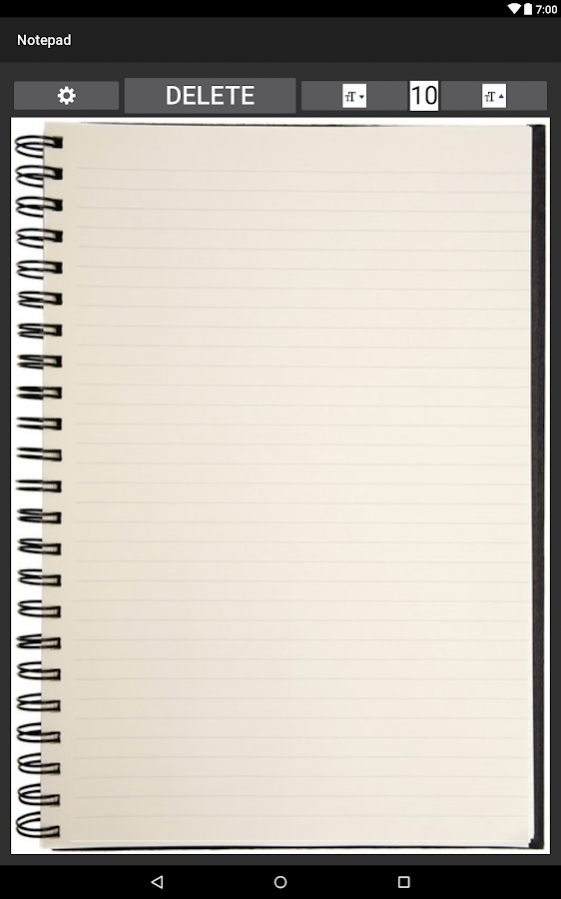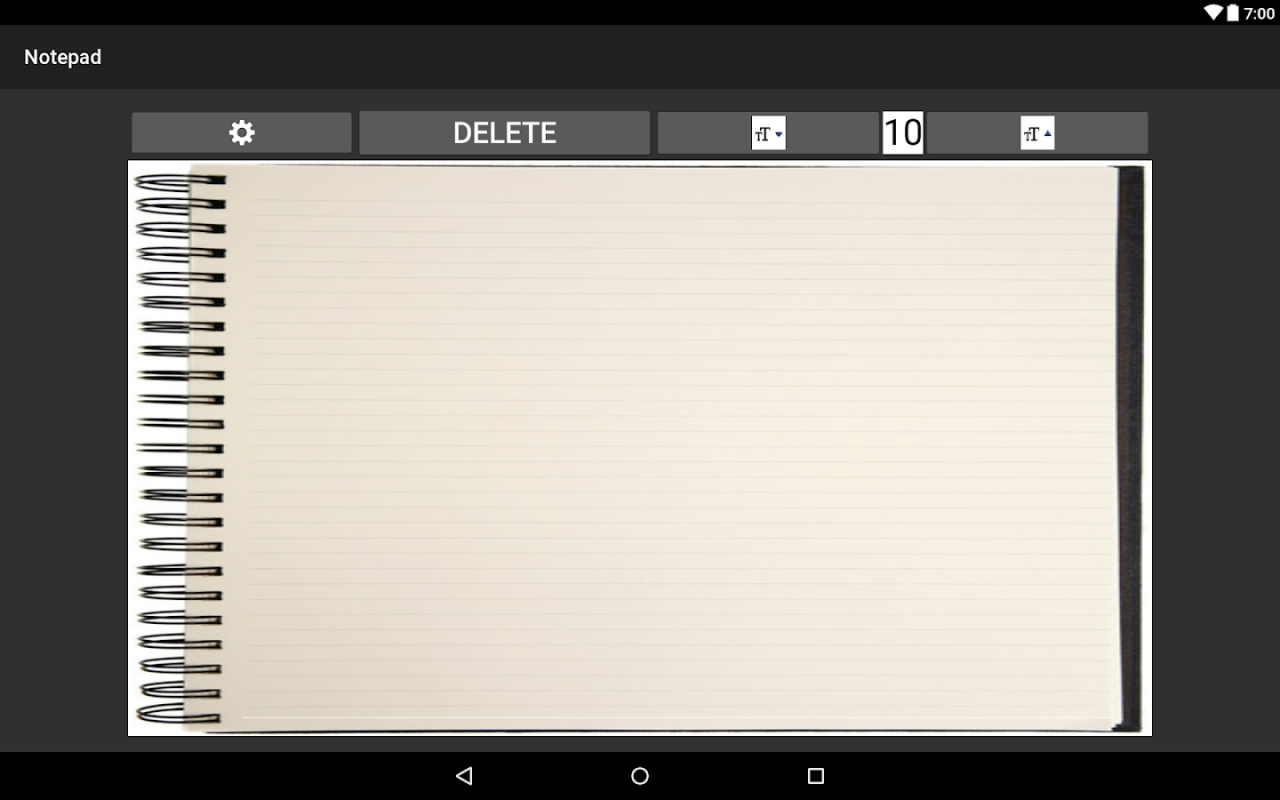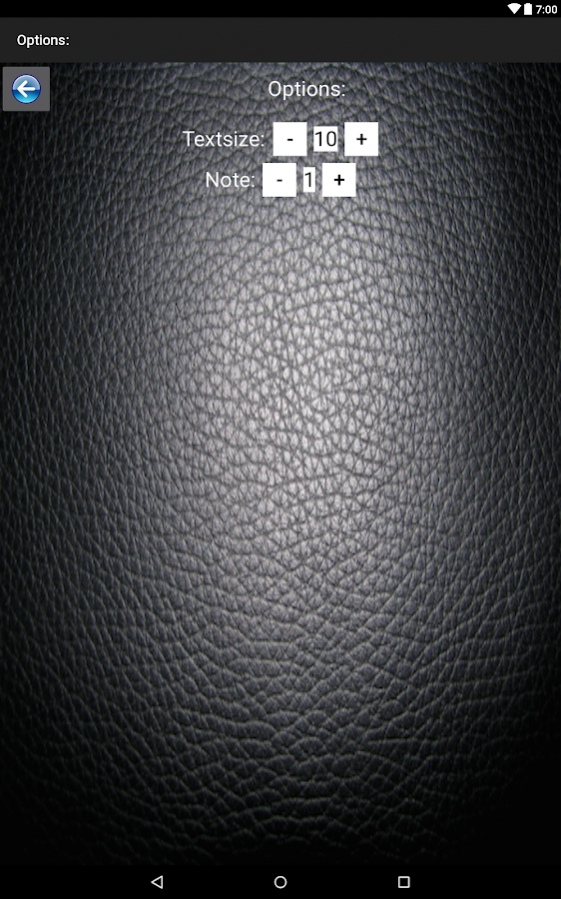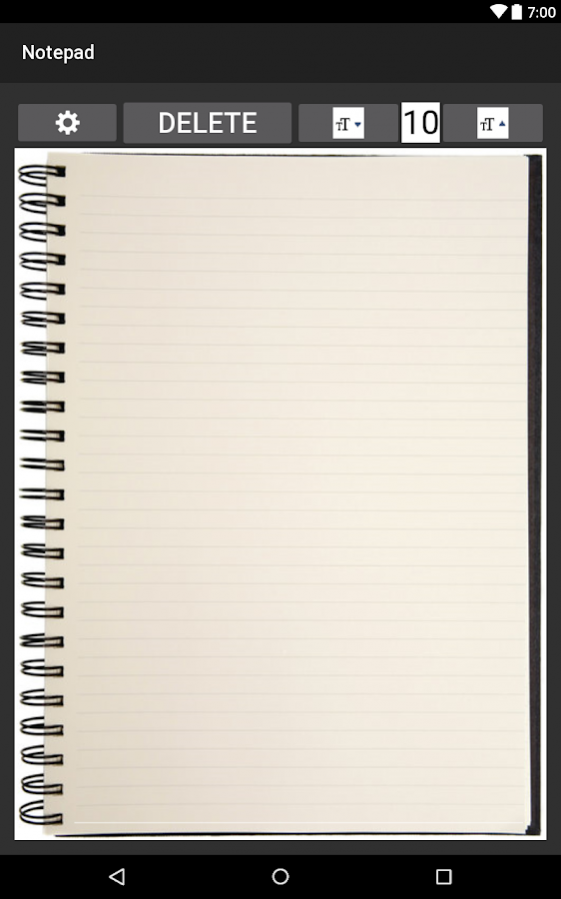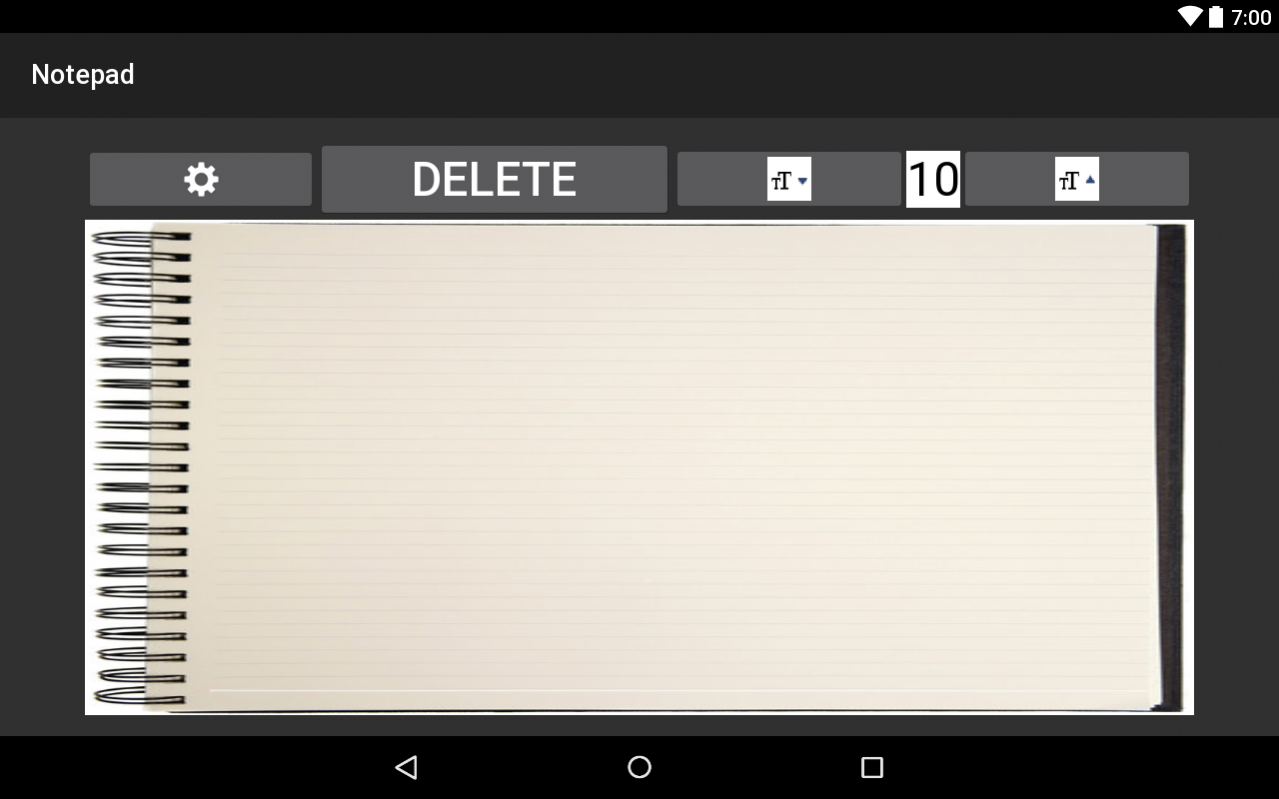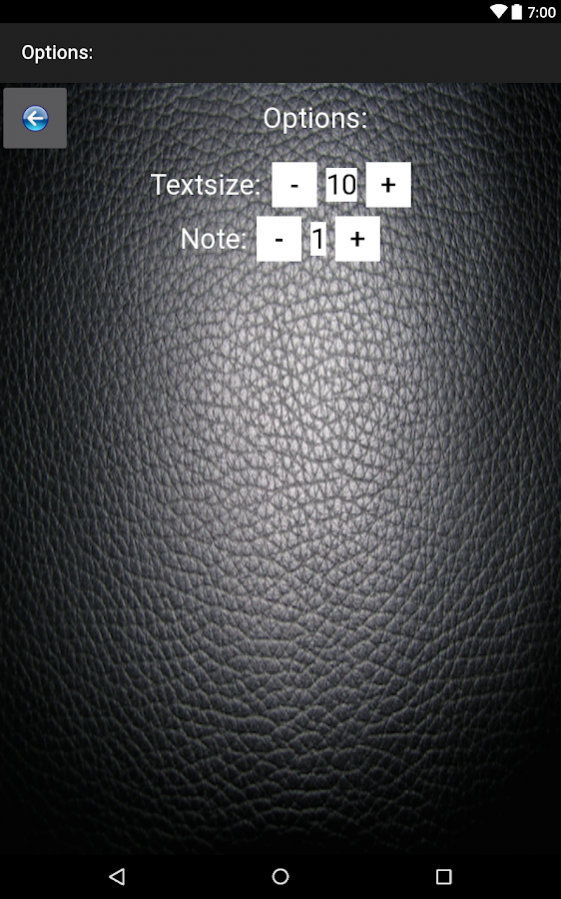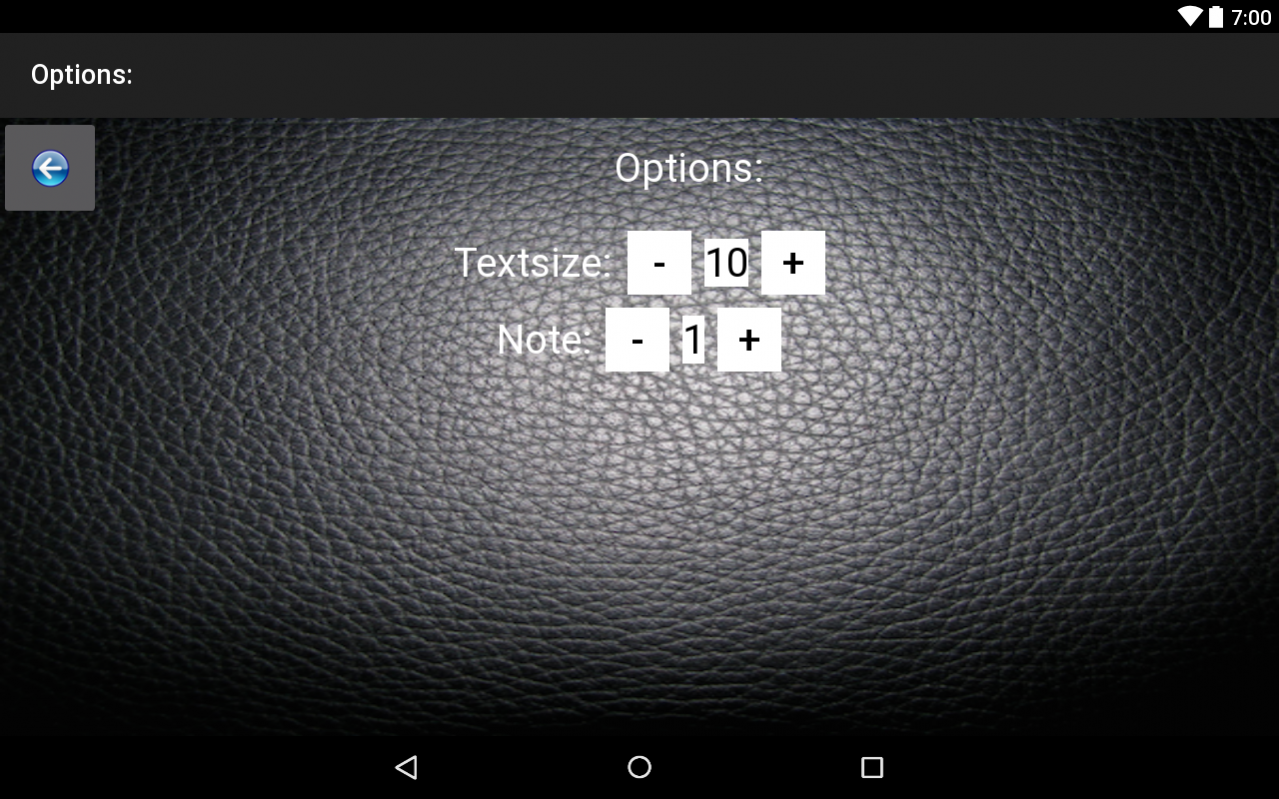Notepad (Notepad) 1.9
Paid Version
Publisher Description
Notepad is one of the simplest notepad apps in the Google App Store. With Notepad you can save or retrieve your recorded data quick and easy. Your data is stored dircetly on your smartphone. So no one else can read them.
You are now able to save an unlimited number of notes. So you now can write as much as you want without paying more money.
Whether you write a small note at work, school or university, create a shopping cart, or even plan to write a book on your smartphone or tablet. The Notepad app always has enough space for you. ;)
- New options menu:
- The text size can be adjusted from 1-50.
- You can save an unlimited number of notes. These notes can be as big as you want.
- You can choose out of 4 different Background Designs to find the design what fits best to your needs.
- It is nearly impossible to delete your notes accidentally. Notepad will ask you before it will delete your note.
This app contains no advertising and will not in future.
By purchasing this app you can support my work and allow me to ask in the future more interesting apps.
* This app is ad-free
About Notepad (Notepad)
Notepad (Notepad) is a paid app for Android published in the PIMS & Calendars list of apps, part of Business.
The company that develops Notepad (Notepad) is EuroHardware24.eu. The latest version released by its developer is 1.9.
To install Notepad (Notepad) on your Android device, just click the green Continue To App button above to start the installation process. The app is listed on our website since 2017-07-23 and was downloaded 21 times. We have already checked if the download link is safe, however for your own protection we recommend that you scan the downloaded app with your antivirus. Your antivirus may detect the Notepad (Notepad) as malware as malware if the download link to eu.eurohardware.notizblock2 is broken.
How to install Notepad (Notepad) on your Android device:
- Click on the Continue To App button on our website. This will redirect you to Google Play.
- Once the Notepad (Notepad) is shown in the Google Play listing of your Android device, you can start its download and installation. Tap on the Install button located below the search bar and to the right of the app icon.
- A pop-up window with the permissions required by Notepad (Notepad) will be shown. Click on Accept to continue the process.
- Notepad (Notepad) will be downloaded onto your device, displaying a progress. Once the download completes, the installation will start and you'll get a notification after the installation is finished.